How to Enable Face ID on the SouthEast Bank Mobile App
If you would like to enable Face ID or other biometrics on the SouthEast Bank mobile app, please read the following instructions.
Step 1: Open the SouthEast Bank mobile app. If you haven’t downloaded it yet, please click here.
Step 2: Tap “Face ID” located below the “Log In” button.
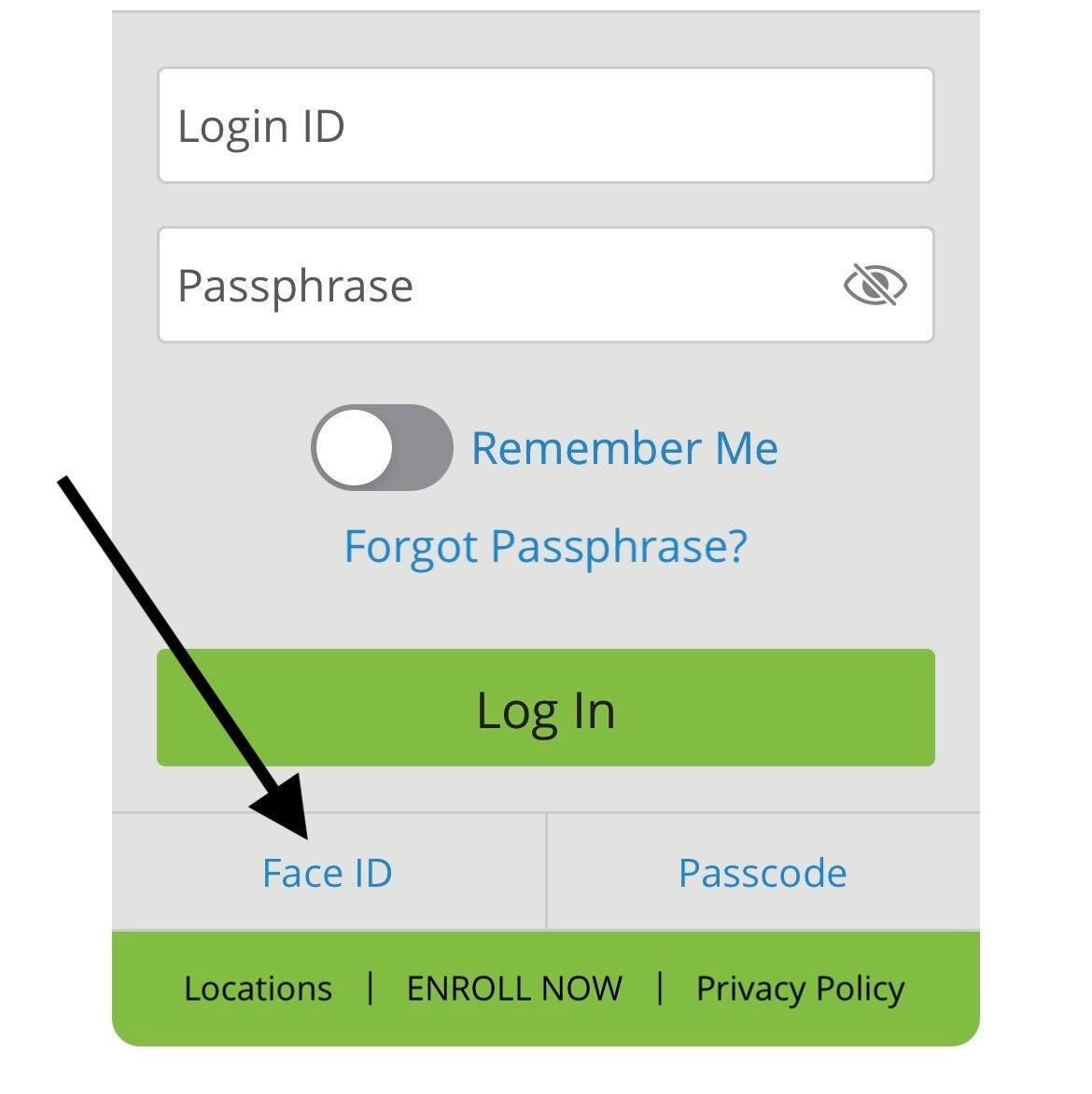
Step 3: Read the prompted text, and select “Enroll Now”.
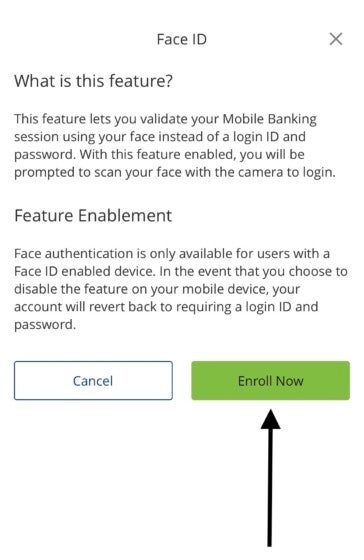
Step 4: Enter your login ID and passphrase to confirm activation of Face ID. Click “Authorize”.
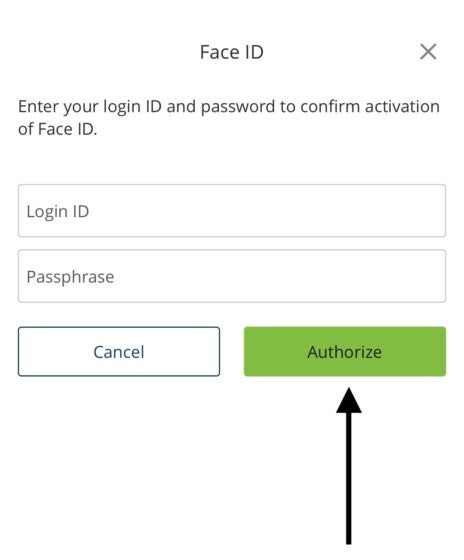
You’re all set! Next time you log in to the mobile app, tap “Face ID” to utilize the feature if not prompted automatically.
If you have any issues, please contact our Customer Care Center at 1-844-732-2657.
Forgot Your Login ID or Passphrase?
Follow the steps linked here for resetting your Login ID and/or Passphrase.
